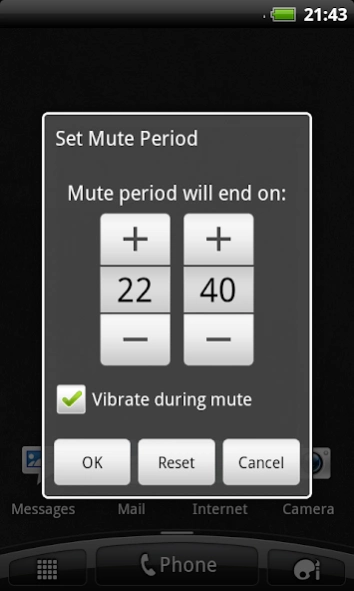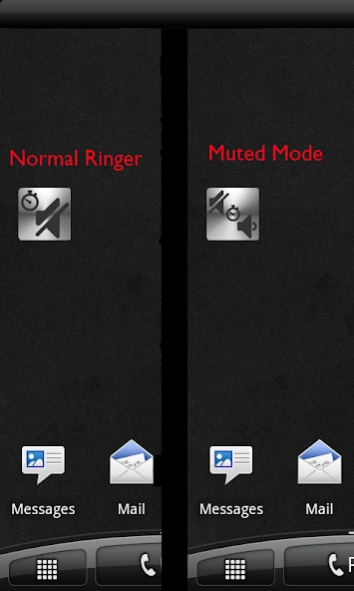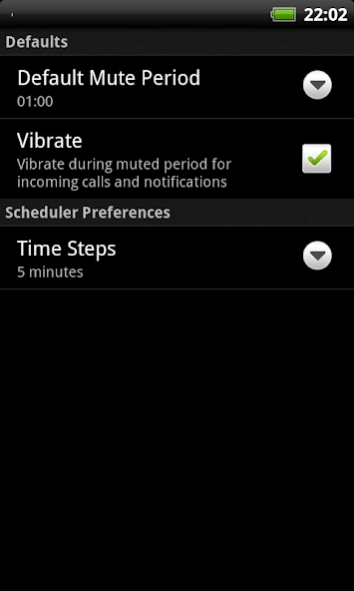Mute a While 2.3
Free Version
Publisher Description
Mute a While - One-click utility to mute your phone temporary for specified period.
Description:
Ever missed an important call or message as you forgot to set your ringer back to normal mode after the meeting, movie or other situation where you muted your phone? Use "Mute a While" and that will never happen to you again!
"Mute a While" is very useful during meetings and other situations where either Ringing is not allowed or not appropriate. It allows you to simply silence the ringer of your phone for a specified amount of time and once the amount of time is elapsed, the ringer automatically switches back to normal mode. With this app, forgetting to switch back the ringer to normal mode will belong to the past and you will never miss again that important call that could change your life!
Features:
- Mutes ringer for incoming calls and notifications for specified period of time
- Ringtone volume is automatically set back to the original volume after expiration of the set time
- Vibration mode on/off for incoming calls and notifications during the muted period
- Home widget for quick access and user feedback
How to use:
To mute:
- Open the application or click the home widget.
- A screen appears with a time picker showing the default time the ringer will be switched back. The default switch back time is the current time plus the Default Mute Period set in the application preferences. Also a checkbox is shown to turn the vibration mode on/off for incoming calls and notifications during the
muted period.
- Clicking the Set button will Mute you ringer immediately and arrange switch back and the specified time.
To un-mute before time period elapsed:
- Open the application or click the home widget.
- The screen appears again, however it proposes the current time as end time for the mute period.
- Clicking the Set button will switch the ringer of your phone back to normal immediately instead of at the earlier set time.
About Mute a While
Mute a While is a free app for Android published in the System Maintenance list of apps, part of System Utilities.
The company that develops Mute a While is Marcel Rijnbeek. The latest version released by its developer is 2.3.
To install Mute a While on your Android device, just click the green Continue To App button above to start the installation process. The app is listed on our website since 2023-12-24 and was downloaded 6 times. We have already checked if the download link is safe, however for your own protection we recommend that you scan the downloaded app with your antivirus. Your antivirus may detect the Mute a While as malware as malware if the download link to nl.marsl.muteawhile is broken.
How to install Mute a While on your Android device:
- Click on the Continue To App button on our website. This will redirect you to Google Play.
- Once the Mute a While is shown in the Google Play listing of your Android device, you can start its download and installation. Tap on the Install button located below the search bar and to the right of the app icon.
- A pop-up window with the permissions required by Mute a While will be shown. Click on Accept to continue the process.
- Mute a While will be downloaded onto your device, displaying a progress. Once the download completes, the installation will start and you'll get a notification after the installation is finished.